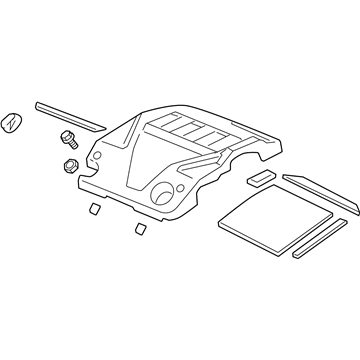×
- Hello
- Login or Register
- Quick Links
- Live Chat
- Track Order
- Parts Availability
- RMA
- Help Center
- Contact Us
- Shop for
- Acura Parts
- Acura Accessories

My Garage
My Account
Cart
Genuine Acura TL Engine Cover
Engine Cover Intake Shield- Select Vehicle by Model
- Select Vehicle by VIN
Select Vehicle by Model
orMake
Model
Year
Select Vehicle by VIN
For the most accurate results, select vehicle by your VIN (Vehicle Identification Number).
4 Engine Covers found
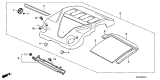
Acura TL Engine Cover Assembly
Part Number: 17121-RDB-A00$226.39 MSRP: $323.32You Save: $96.93 (30%)Ships in 1-3 Business Days
Acura TL Engine Cover Maintenance Lid
Part Number: 17121-RDA-A10$220.88 MSRP: $330.20You Save: $109.32 (34%)Ships in 1-2 Business Days
Acura TL Engine Cover
We provide a broad range of OEM Acura TL Engine Cover at unbeatable prices on our website. For your OEM parts, You can count on the guaranteed quality, manufacturer's warranty, outstanding customer service, and prompt delivery. We look forward to your visit.
Acura TL Engine Cover Parts Questions & Experts Answers
- Q: How do you remove and install the Engine Cover on Acura TL?A:For 2003 and earlier models, begin by removing the windshield wiper arms, followed by the three push fastener clips to take off the cowl cover, and installation is the reverse of removal. For the bulkhead cover, use a trim removal tool to pop up the ten push fasteners and remove the cover, with installation also being the reverse of removal. For 2004 and later models, the left side engine compartment cover can be removed independently, while the right side, left rear, and right rear covers must be removed in a specific sequence due to overlapping. Start by releasing the two hooks and disconnecting the locator pins to remove the left side cover. Next, remove the windshield washer reservoir cap, release the hooks and locator pins to take off the right side cover. For the left rear cover, release the three hooks and lift it straight up, and for the right rear cover, release the two hooks and disengage it from the clips underneath. To detach the front bulkhead cover, remove the left and right engine compartment covers first, then pop up the five push fasteners securing the radiator cover and pull it up, ensuring all fasteners and grommets are in good condition before installation, which follows the reverse order of removal. For cowl covers, remove the windshield wiper arms, the right side, left rear, and right rear engine compartment covers, and the hood rear seal. Use a trim panel removal tool to pop up the push fasteners from the right cowl cover, lift it, disconnect the windshield washer fluid line, and remove the cover. For the left cowl cover, pop up the push fastener with a trim removal tool and remove the cover, with installation being the reverse of removal.